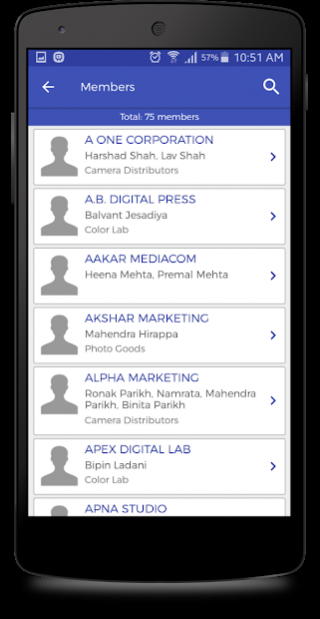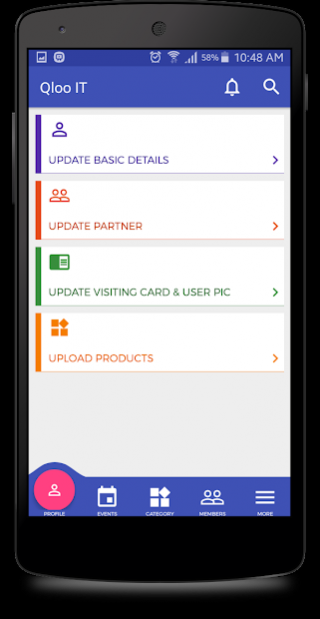CGPTIA App 1.20
Free Version
Publisher Description
The Charitable Group of Photographic Trade & Industry Association, Ahmedabad now enters the digital world with CGPTIA mobile app that connects all members in a simple to use interface and pleasing design. Features of CGPTIA App include:
1) Profile: Members can edit their profile, add team members, business categories, upload their product photos and their visiting cards. Your data is private and secure and only registered numbers can edit their own profile.
2) Events: See list of all events organised by CGPITA with date, time, venue, description and respond if you're attending the event or not.
3) Members: See list of all CGPTIA members zone-wise and their detailed profile.
4) Committee: See list of all committee members and their contact details.
5) Business Categories: See list of all CGPTIA members as per their business areas.
6) Reminder: Get daily automatic reminder of birthdays of all CGPTIA members.
7) Search Members: You can search members by their firm name, brand name or location.
CGPTIA app is designed and developed by Qloo IT Solutions LLP. For any queries or bugs, please contact us on apps@qlooit.in
About CGPTIA App
CGPTIA App is a free app for Android published in the Chat & Instant Messaging list of apps, part of Communications.
The company that develops CGPTIA App is Qloo IT Solutions LLP. The latest version released by its developer is 1.20.
To install CGPTIA App on your Android device, just click the green Continue To App button above to start the installation process. The app is listed on our website since 2019-10-07 and was downloaded 1 times. We have already checked if the download link is safe, however for your own protection we recommend that you scan the downloaded app with your antivirus. Your antivirus may detect the CGPTIA App as malware as malware if the download link to com.konnect.cgptia is broken.
How to install CGPTIA App on your Android device:
- Click on the Continue To App button on our website. This will redirect you to Google Play.
- Once the CGPTIA App is shown in the Google Play listing of your Android device, you can start its download and installation. Tap on the Install button located below the search bar and to the right of the app icon.
- A pop-up window with the permissions required by CGPTIA App will be shown. Click on Accept to continue the process.
- CGPTIA App will be downloaded onto your device, displaying a progress. Once the download completes, the installation will start and you'll get a notification after the installation is finished.